---------------------------------------------------------------------------------------------------------------
Oracle Applications
Simple and easy steps to Oracle
applications Inventory management
A beginner’s guide for Oracle
applications Inventory management
What
is Oracle Inventory Management?
Good inventory
management is everything about knowing what is on hand (On hand quantity),
where it is in use (Shipment and cross inventory), and how much finished
product results.
In Oracle inventory there are many
things which treated as inventory it could be
·
Finished goods.
·
Spare parts.
·
Services.
·
Raw materials.
·
Purchased inventory
for own purpose.
What
inventory can do?
Oracle inventory can
·
Gives parts their own
unique identification numbers.
·
It can help you to
plan replenishment.
·
It can give you Statistics
about your on hand availability of products.
·
Forecast for
material management.
·
Receive faulty
products.
· Issue products and materials and many more.
Life Cycle - Receipt to Issue
For managing the Inventory Oracle Inventory uses the process which is named as RECEIPT TO ISSUE this process works as -
When any inventory reaches in our warehouse we receive the inventory .After receiving we can transfer the received inventory within our organisation and to other organisation and after all we can issue material from Oracle inventory
When any inventory reaches in our warehouse we receive the inventory .After receiving we can transfer the received inventory within our organisation and to other organisation and after all we can issue material from Oracle inventory
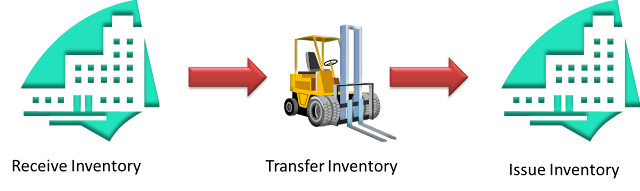
Receipt to Issue
Receive Inventory -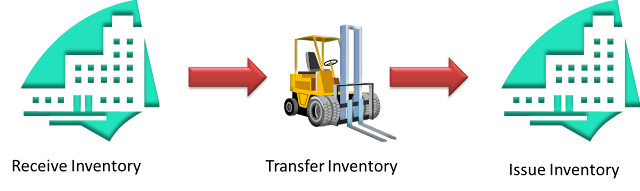
We can Receive material by so many different ways which are
- Purchasing.
- Work in process.
- Inventory (Receive from different inventory)
Transfer Inventory -
By using different applications we can generate request to transfer inventory
- Shipping.
- Order Management.
- Work in process.
- Inventory .
Issuing Inventory -
The following Applications can be issued to issue material
Item -
- Order management.
- Purchasing.
- Work in process.
- Inventory.
Inventory Organization Structure
In Inventory organization you can store and transfer items and one organization can have more than one inventories.
by the book definition "Sub inventory are unique physical or logical separation of material inventory "
by the book definition "Sub inventory are unique physical or logical separation of material inventory "
In Oracle inventory items or material under all organization is kept in sun inventories.
In sub inventory there is Locators or we can say one sub inventory can have more than one locators.
these locators help us to identify physical area where we put inventory items. Tracking of items is possible with the help of locators
 |
| inventory organization structure |














